How to Use MEXC's Account Data Export Function
#Basic
#Beginners
Futures
BTC/USDT
ETH/USDT
SOL/USDT
Spot
SOL/USDT
ROAM/USDT
BTC/USDT
Related Articles

To help users quickly export their personal trading and funding history, MEXC has launched a self-service account data export function, allowing users to easily export data from the past 540 days.
1. Key Features of the Account Data Export Function
- One-stop solution: All data export tasks are available on a unified page, making it easy and convenient for self-service.
- Flexible selection: Supports data export for up to 540 days, with customizable filtering options.
- Quick access: Download manually or send the data to your linked email for easy access at any time.
2. How to Use MEXC's Account Data Export Function
Visit the MEXC official website and log in. On the homepage, scroll to the bottom and click on Help Center.

On the Help Center page, click on Account Data Export under Self-Services.

On the Account Data Export page, select the reason for exporting data based on your situation, and then click Next.
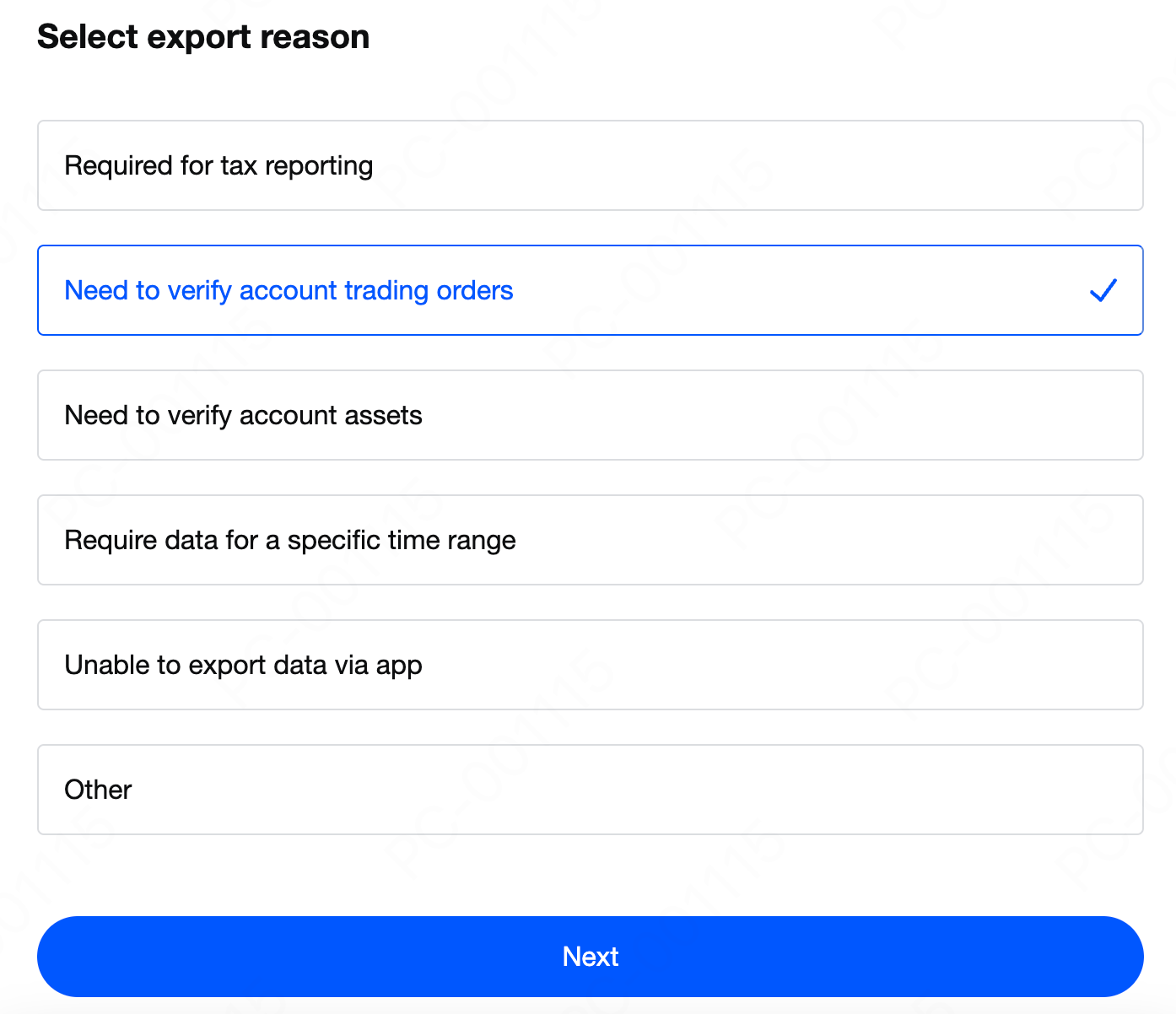
Select the data type to export, such as Futures, Spot, or Funding History. For this example, we'll demonstrate exporting Futures data.
1)Select the Futures data you wish to export, including position history, order history, trading history, asset transfers, and your Futures account statement.
2)Set the time range for the data export. Each report supports data from the last 540 days (up to the day before).
3)Choose the export format, either Excel or PDF, depending on your specific use case.
4)Select Email me once generated to have the exported data sent to the email linked to your account. If not selected or if no email is linked, you can download the data from the Export History page.
5)Once you've filled in the required information on the Futures data page, click Export. You may export your account data up to 10 times per calendar month for Spot, Futures, and Funding History, respectively.

After the export, MEXC will notify you via email or SMS. The download link will be valid for 7 days, so please make sure to download it within this period.

MEXC's account data export function allows you to easily export trading and funding history in a streamlined process. If you wish to export more personalized data, such as specific pairs or order types, you can go to the Spot Orders, Futures Orders, or Funding History pages for export.
3. Frequently Asked Questions (FAQ)
3.1 What should I do if the record cannot be generated?
You can try refreshing the page and attempt the export again, or contact Customer Service for assistance with manual export.
3.2 Where can I download the exported data file?
Go to Help Center → Account Data Export → Export History. The link is valid for 7 days.
3.3 How can I request exported data that is not currently available?
For assistance with specialized data export needs, please contact our Customer Service team. At MEXC, we value your feedback and welcome your suggestions for improving our services.
Disclaimer: This information does not constitute investment, taxation, legal, financial, accounting, consultancy, or any other related advice, nor is it advice to buy, sell, or hold any assets. MEXC Learn offers information for reference purposes only and does not constitute investment advice. Please ensure you fully understand the associated risks and invest cautiously. All user investment activities are independent from this platform.